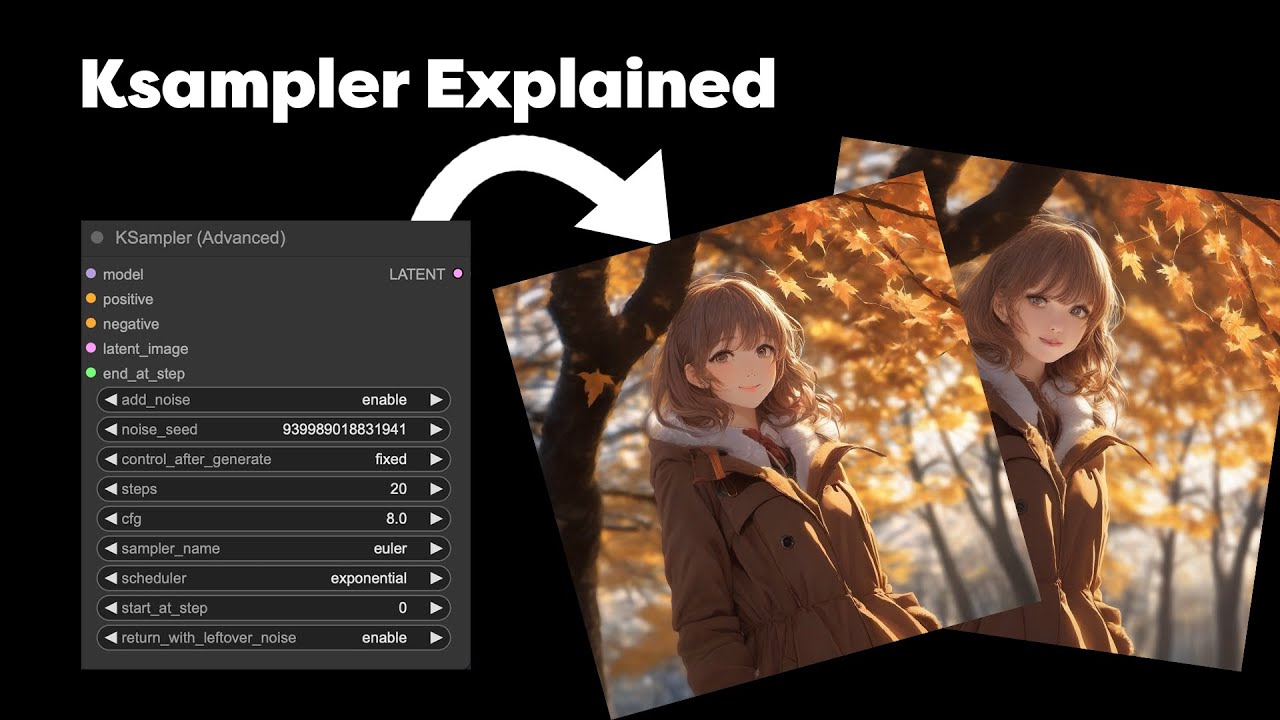In today’s tutorial we will dive into how the Ksampler works in ComfyUI and understand a little about AI Image Generation.
What is the Ksampler?
The Ksampler is a node in ComfyUI That handles the heavy lifting of Image generation
At its most simplest level, AI Image generation works by generating a bunch of noise in an image, and using denoising techniques works backwards towards an image. This is the task that the Ksampler performs, but that doesn’t explain how the AI gets from a image of noise to a final image.

The Training Process of AI Image Models
To grasp how K samplers function, we first need to delve into the training process of AI image models. When an AI model is initially trained, it is fed a collection of images along with text files that describe the contents of those images. This enables the model to use the text and image recognition to identify what each image contains.
Next, the model applies noise to these images repeatedly, trying to understand how to transition from a noisy image to a clean one. This iterative process helps the model build a database of various images and their corresponding noise patterns. Once trained, the model can reverse this process to generate new images from noise.

How K Samplers Work
K samplers effectively reverse the training process. They start with a noise seed, which generates a random image file filled with noise. The AI model then looks at the context provided in the prompts and identifies images that correspond to this context.
By working backwards from the noise, the model attempts to create an image that aligns closely with the prompts given. The number of steps specified in the parameters dictates how much noise the model will remove at each stage. For example, if you set the model to use twenty steps, it will remove five percent of the noise at each step.

The Role of Sampler Names
Each K sampler has a unique name that corresponds to different formulas or approaches to denoising. For instance, the Euler sampler and DPM2 have distinctive ways of processing noise. This is why some samplers are more creative in their outputs, while others are more focused on adhering to the context provided by the prompt.
When setting parameters, it’s essential to understand the implications of the sampler name you choose, as each will affect the final image differently based on their unique algorithms.

Managing Steps and Noise Reduction
When using K samplers, the number of steps you specify is crucial. If you instruct the model to start at step zero and end at step fifteen with twenty total steps, it will denoise the image incrementally. This can lead to an output that still contains some noise if not managed properly.
For example, if the first sampler is set to run twenty steps and starts from step zero, and the second sampler is set to begin at step fifteen, it will assume the image has already undergone initial noise removal. This can create confusion if not handled correctly.
The Importance of the Add Noise Option
One critical aspect that can complicate the K sampler workflow is the “add noise” option. When using the first case sampler, enabling this option is essential, as it introduces the noise from the noise seed. However, if you are using a second sampler and feeding it an image that has already undergone fifteen steps of denoising, enabling “add noise” can introduce excessive noise into the process.
It’s vital to turn this option off for subsequent samplers to avoid unnecessary noise being added, which could hinder the quality of the final output.
Workflow Tips for Using K Samplers
When working with multiple K samplers, consider the following tips to enhance your workflow:
- Understand the Order: Be clear about the order in which your samplers are applied and how each one interacts with the previous output.
- Manage Noise Settings: Always ensure that the “add noise” option is appropriately set based on whether you’re using a first or subsequent sampler.
- Track Steps: Keep track of the steps used in each sampler to avoid confusion and maintain the integrity of the image generation process.
- Experiment with Samplers: Different samplers yield different results; experiment with various combinations to find what works best for your desired output.
Encouragement for Feedback and Support
As with any complex process, understanding K samplers and their role in AI image generation can take time and practice. If you found this information helpful, please consider liking and subscribing for more insights. Your support is invaluable.
Additionally, if you’re interested in supporting the channel further, check out my Patreon. Contributions help cover the costs of producing educational content and allow for exclusive workflows and insights to be shared with patrons.

Conclusion
In conclusion, K samplers are a fundamental aspect of AI image generation that can greatly impact the quality and relevance of the images produced. By understanding their function, the training process of AI models, and the intricacies of setting parameters, users can significantly enhance their image generation capabilities. Remember to experiment and make use of the tips provided to optimize your workflow with K samplers.
Thank you for reading, and I look forward to sharing more insights in future articles!